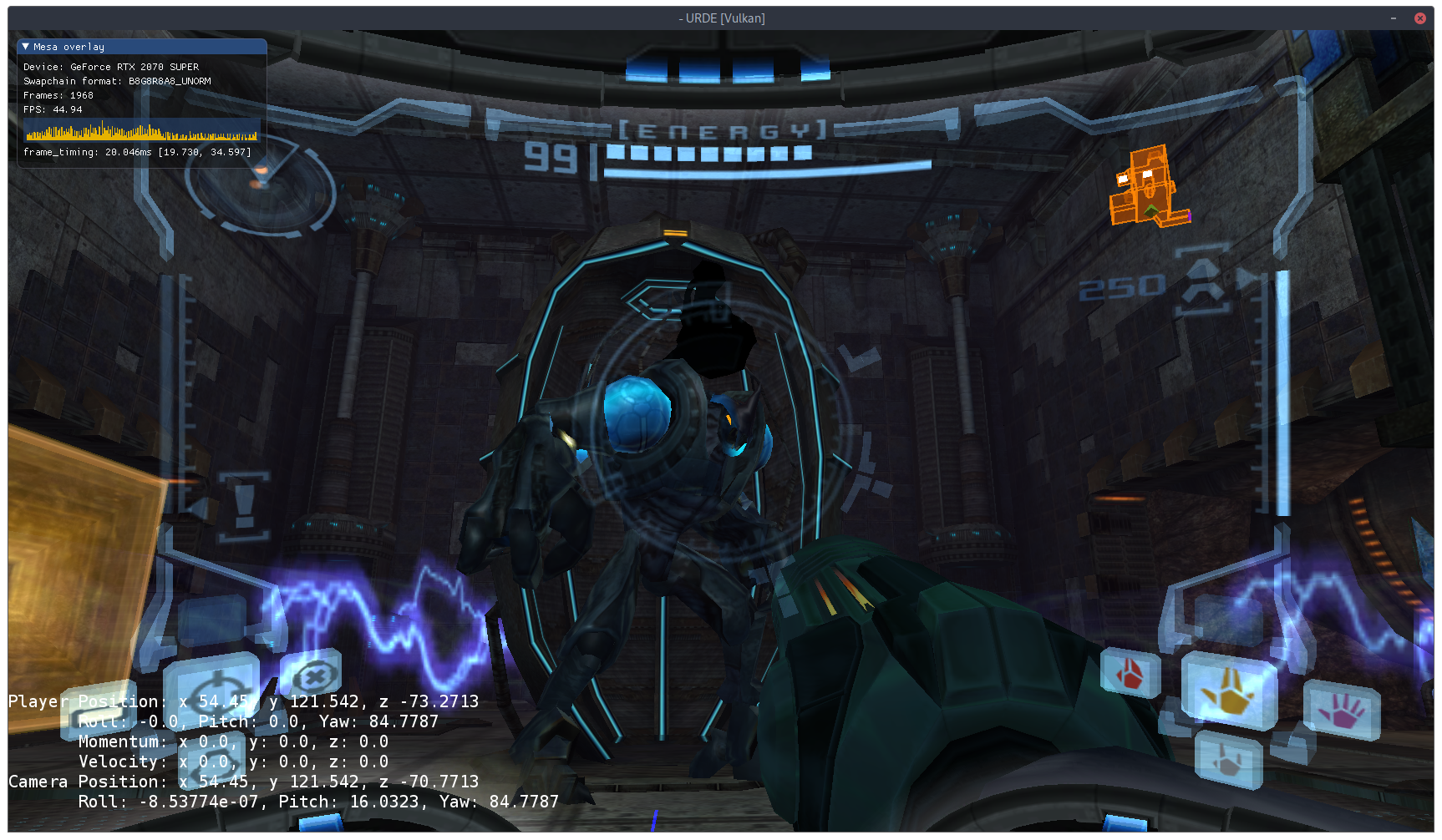URDE
Status: Metroid Prime 1 In-Game (all retail GC versions)
Official Discord Channel: https://discord.gg/AMBVFuf
Download
Precompiled builds of the command-line extraction utility (hecl) with embedded dataspec libraries are available at https://releases.axiodl.com. This will give you intermediate dumps of original formats as blender and yaml representations.
Everything else is much too experimental to make portable/stable release builds (for now)
Platform Support
- Windows 10 (64-bit, D3D11 / Vulkan)
- macOS 10.15+ (Metal)
- Linux (Vulkan)
- Arch is known to function with
glxvendor setup instructions (main development/testing OS) - Other distros with reasonably up-to-date packages will work (specific packages TBD)
- Arch is known to function with
Usage
- Extract ISO:
hecl extract [path].iso -o mp1mp1can be substituted with the directory name of your choice
- Repackage game for URDE:
cd mp1; hecl package - Run URDE:
urde mp1/out
URDE options (non-exhaustive)
-l: Enable console logging--warp [worldid] [areaid]: Warp to a specific world/area. Example:--warp 2 2+developer=1: Enable developer console
Build Prerequisites:
- CMake 3.13+
- Windows: Install
CMake Toolsin Visual Studio - macOS:
brew install cmake
- Windows: Install
- Python 3+
- Windows: Microsoft Store
- Verify it's added to
%PATH%by typingpythonincmd.
- Verify it's added to
- macOS:
brew install python@3
- Windows: Microsoft Store
- LLVM development package (headers and libs)
- Specialized Windows Package
- macOS:
brew install --force-bottle llvm
- [Windows] Visual Studio 2019 Community
- Select
C++ Developmentand verify the following packages are included:Windows 10 SDKCMake ToolsC++ Clang CompilerC++ Clang-cl
- Select
- [macOS] Xcode 1.15+
- [Linux] recent development packages of
udev,x11,xcb,xinput,glx,asound
Prep Directions
git clone --recursive https://github.com/AxioDL/urde.git
mkdir urde-build
cd urde-build
Update Directions
cd urde
git pull
git submodule update --recursive
Build Directions
For Windows, it's recommended to use Visual Studio. See below.
ninja (Windows/macOS/Linux)
cd urde-build
cmake -DCMAKE_BUILD_TYPE=Debug -G Ninja ../urde
ninja
CMake options
- Build release optimized (better runtime performance):
-DCMAKE_BUILD_TYPE=Release - Use clang+lld (faster linking):
-DCMAKE_C_COMPILER=clang -DCMAKE_CXX_COMPILER=clang++ - Optimize for current CPU (resulting binaries are not portable):
-DURDE_VECTOR_ISA=native
CLion (Windows/macOS/Linux)
(main development / debugging IDE)
Open the repository's CMakeLists.txt.
Optionally configure CMake options via File > Settings > Build, Execution, Deployment > CMake.
Qt Creator (Windows/macOS/Linux)
Open the repository's CMakeLists.txt via File > Open File or Project.
Configure the desired CMake targets to build in the Projects area of the IDE.
Visual Studio (Windows)
Verify all required VS packages are installed from the above Build Prerequisites section.
Open the urde directory in Visual Studio (imports CMake configuration).
MSVC and clang-cl configurations should import automatically.
Xcode (macOS)
cmake -G Xcode ../urde
Then open urde.xcodeproj